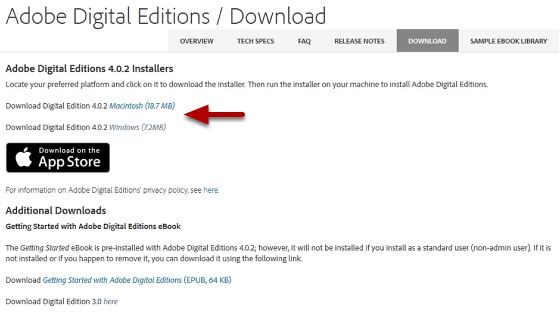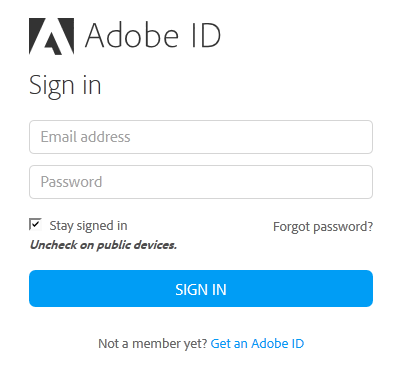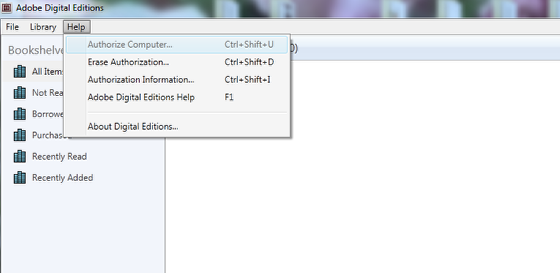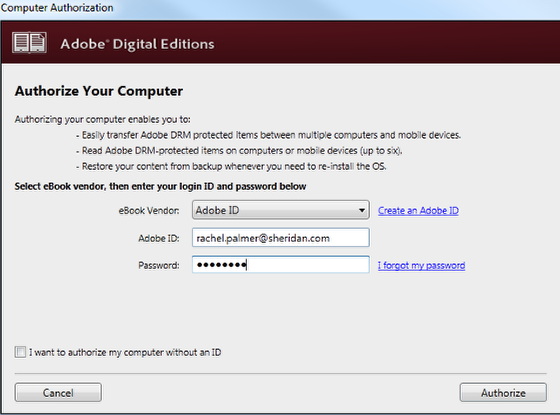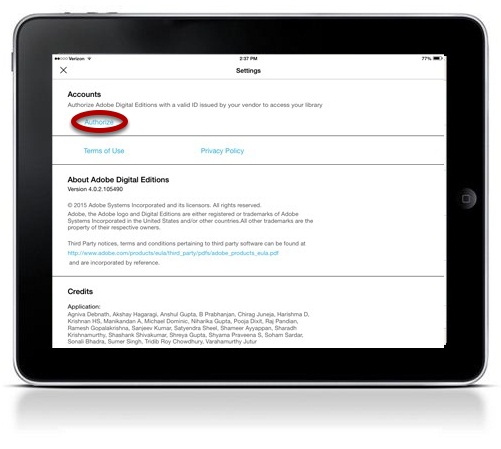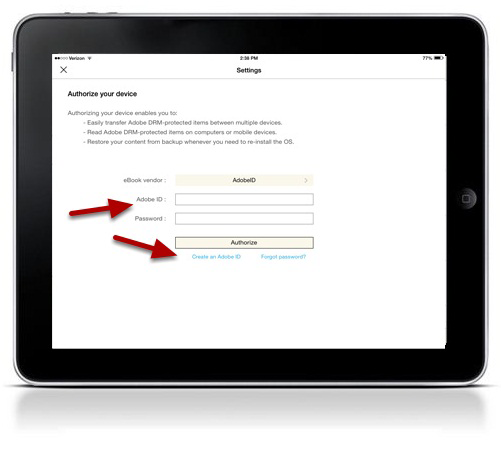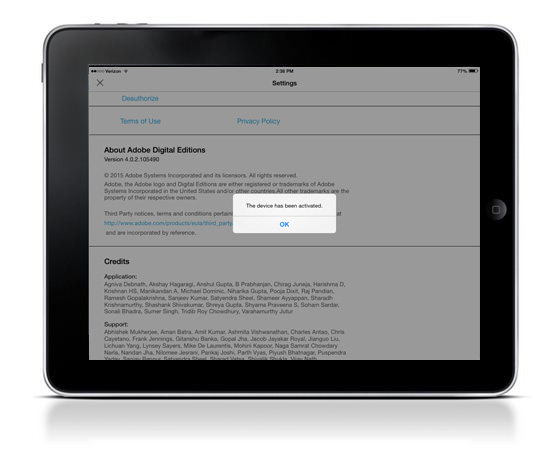User account
General
Online eBook Format
Alternate eBook Formats
The term eBook refers to an electronic version of a printed book. eBooks can be read on a variety of devices in addition to eReader software on devices such as mobile phones and personal computers. eBooks exist in multiple file formats.
Online eBook: Our single-user Online eBook option allows you to access your content anywhere, anytime, and on all of your favorite devices, with no software to download! Our browser-based eReader means that you can access your eBook on any Internet-enabled devices including tablets, smartphones, desktop computers and laptops.
See the Frequently Asked Questions page for additional information.
Alternate eBook formats:
The online eBook format is the default format. If you are interested in an alternate eBook format, please contact ebooks@aera.net for additional information.
eBooks in ePUB and PDF formats may be read on several eReader devices (Sony Reader or B&N Nook, for example). All AppleTM devices with the Stanza app installed will automatically download eStore files. The Amazon Kindle uses the MobiPocket file format, which is not compatible with ePub or ePDF. AERA eBooks are not offered in this format because the MobiPocket file format is not supported by Adobe Digital Rights Management, which prevents users from sharing files electronically.
eReader devices are hardware devices that function primarily to display eBooks. Please see the eReader Hardware Guide in the FAQ section for additional information.
eReader software is a program that allows the consumer to read eBooks on different types of hardware devices, such as personal computers or mobile phones. For more information see our eReader Software Guide in the FAQ section.
PDF eBook: PDF eBooks are essentially electronic versions of the printed volume and thus include page numbering. PDF eBooks have a static layout with set page breaks. Although PDF eBooks do not automatically adjust to fit your screen, you can zoom in on a page or graphic. This format is best viewed on your computer or device with a larger screen. PDF eBooks are readable on your computer and iPad using Adobe Digital Editions (download for free) and on Android devices using Aldiko (download for free). Please see our eReader Software Guide in the FAQ section for more information.
ePub eBook: In contrast to PDF eBooks, ePub eBooks will automatically adjust to fit your screen. ePub eBooks do not include page numbers, and the text reflows as the reader increases or decreases the font size. This format is best viewed on your computer or a device with a smaller screen. Like the PDF eBook, ePubs are readable on your computer and iPad using Adobe Digital Editions (download for free) and on Android devices using Aldiko (download for free). Please see our eReader Software Guide in the FAQ section for more information.
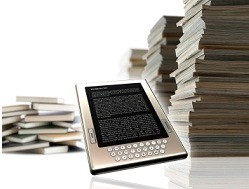
The eBook format you choose must be compatible with your computer, handheld device, or eReader operating system, and the reader software you use.
Reader Apps Compatible with iPhone®, iPad®, and iPod®touch
Adobe Digital Editions - Is a free app compatible with iPad® that supports Adobe eBook DRM protected PDF and ePub formats.
Bluefire Reader - Is a free app compatible with iPhone®, iPad®, and iPod®touch that supports Adobe eBook DRM protected PDF and ePub formats.
Reader Apps Compatible with Android
Aldiko - Is a free app compatible with the Android that supports Adobe eBook DRM protected PDF and ePub formats.
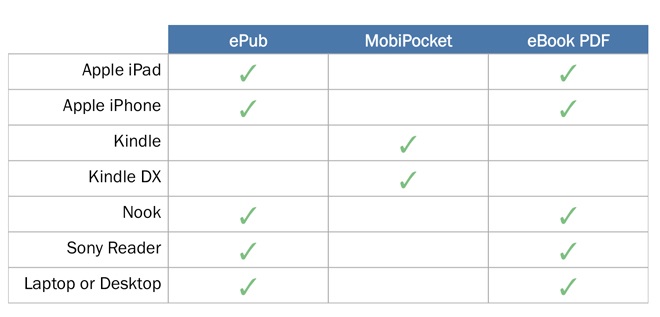
*This chart is not all inclusive. Additional formats may be supported and additional reading devices are available.
**All Apple devices with the Stanza app installed will automatically download ePub files.
eBooks in ePub format may be read on several dedicated mobile reading devices (Sony Reader, B&N Nook for example). The Amazon Kindle uses the MobiPocket file format and is not compatible with ePub or ePDF.
Click here for a detailed list of eBook PDF and ePub supported devices.
For more information on what software is required to view your purchased book on a computer, eReader, or handheld device see our eReader Software Guide.



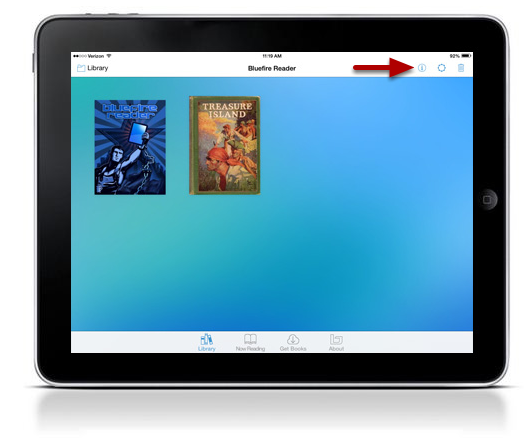

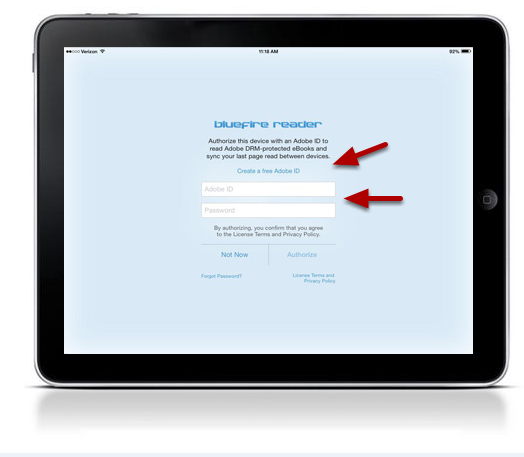
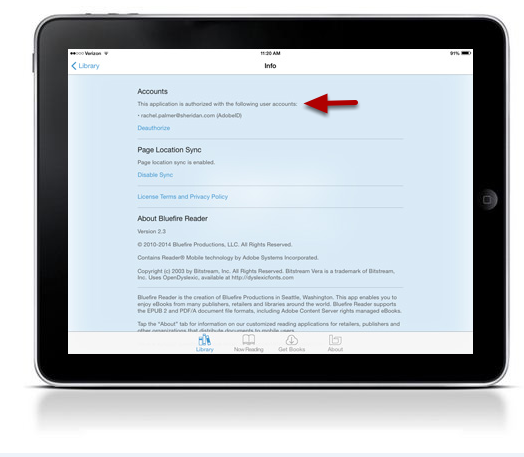

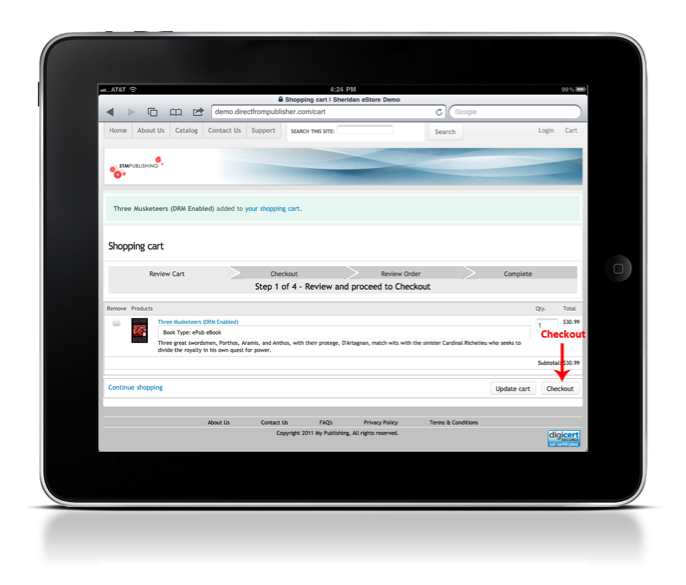
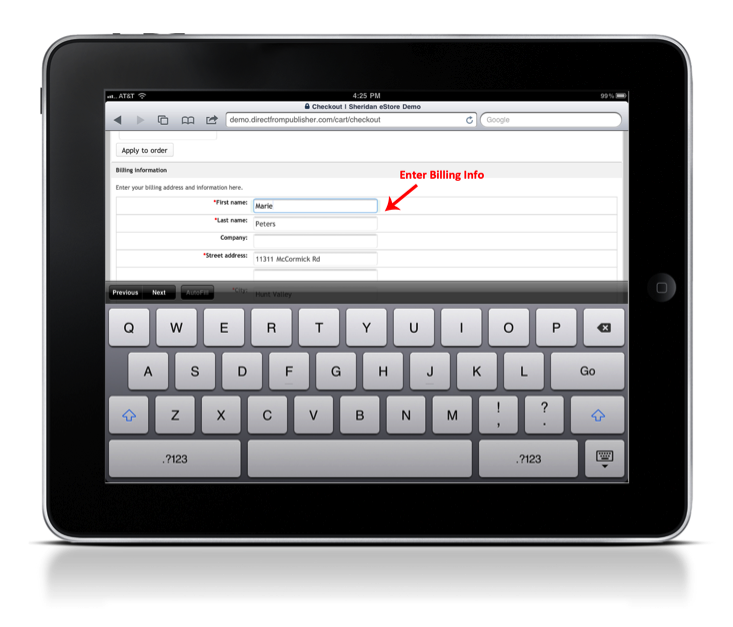
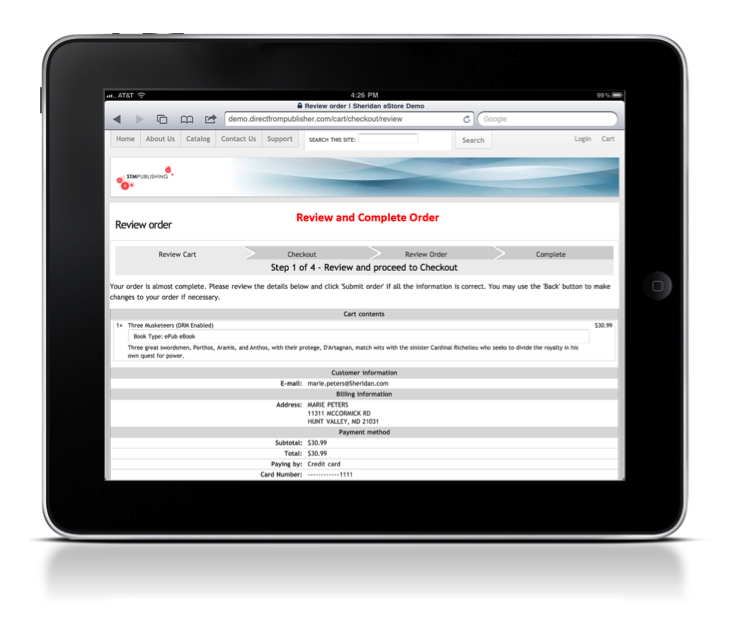
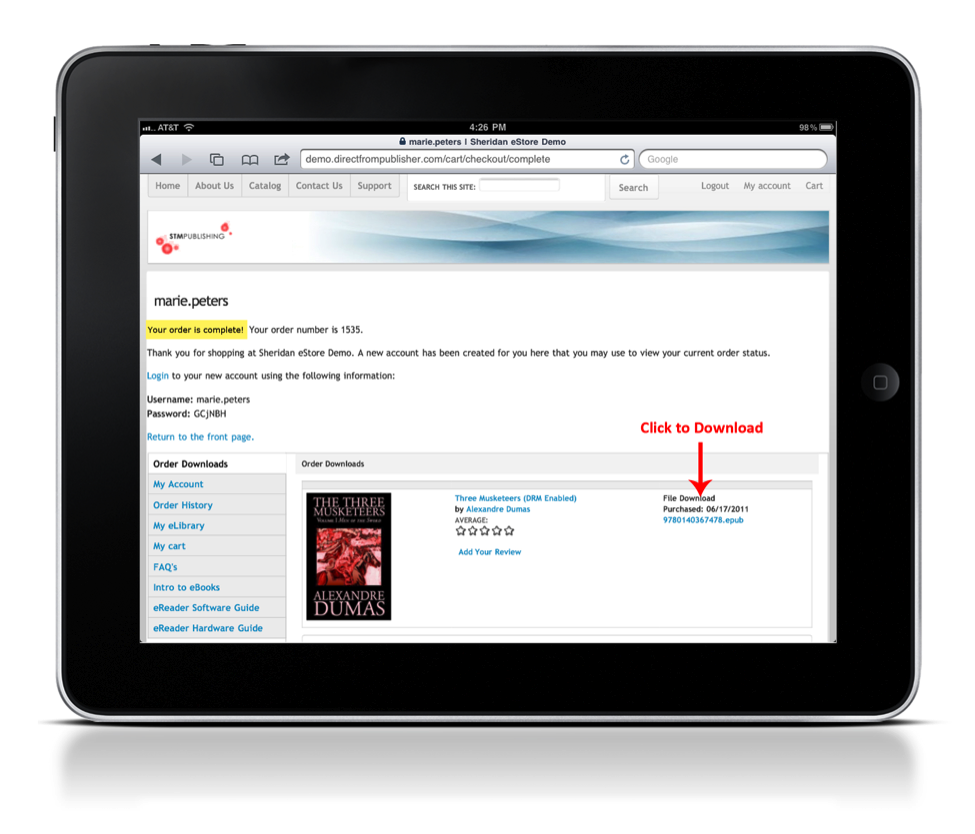

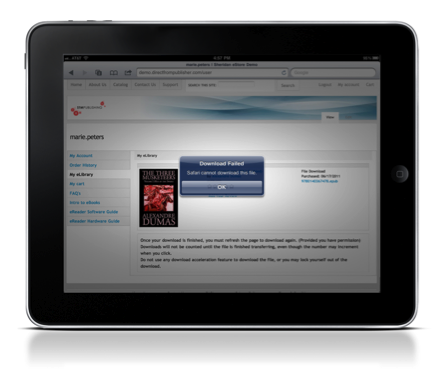 *Special Note:
*Special Note: